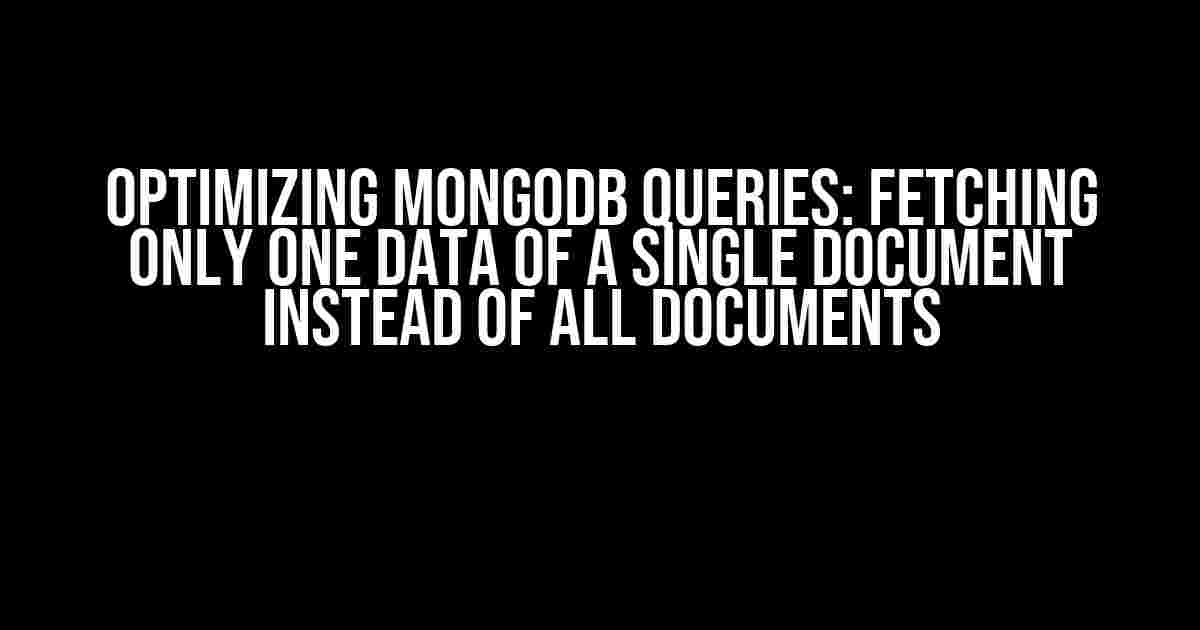Are you tired of retrieving an enormous amount of data from your MongoDB database, only to find that you only need a single piece of information from one document? You’re not alone! In this article, we’ll explore the best practices for optimizing your MongoDB queries to fetch only one data of a single document instead of all documents.
The Problem with Unoptimized Queries
Unoptimized MongoDB queries can lead to a plethora of issues, including:
- Slow query execution times
- Increased memory usage
- Higher query latency
- Poor app performance
- Wasted resources
By fetching only the necessary data, you can significantly improve the performance and efficiency of your application. So, let’s dive into the solutions!
Using the $elemMatch Operator
The $elemMatch operator is a powerful tool for retrieving a single document that matches a specific condition. Here’s an example:
db.collection.find({
items: {
$elemMatch: {
name: "apple",
price: 10
}
}
})
In this example, the query will return only the documents that contain an array “items” with at least one element that matches both “name” = “apple” and “price” = 10.
While the $elemMatch operator is useful, it has some limitations. For instance:
- It only works with arrays
- It doesn’t support aggregation pipelines
- It can be slow for large datasets
So, what’s the alternative?
Using the aggregation Framework
The aggregation framework provides a more flexible and efficient way to fetch specific data from a single document. Here’s an example:
db.collection.aggregate([
{
$match: {
_id: ObjectId("...document_id...")
}
},
{
$project: {
_id: 0,
firstName: "$firstName"
}
}
])
In this example, the query uses the $match stage to select a specific document based on its _id, and then uses the $project stage to include only the “firstName” field in the output.
The aggregation framework offers several advantages over the $elemMatch operator, including:
- Support for complex queries and conditions
- Faster performance for large datasets
- Ability to use indexes
- Flexibility to add or remove fields as needed
But wait, there’s more!
Using MongoDB’s Projection Operator
The projection operator allows you to select specific fields from a document, reducing the amount of data transferred over the wire. Here’s an example:
db.collection.find({ _id: ObjectId("...document_id...") }, {
_id: 0,
firstName: 1
})
In this example, the query uses the projection operator to include only the “firstName” field in the output, while excluding the “_id” field.
The projection operator offers several advantages, including:
- Reduced data transfer
- Faster query execution times
- Improved memory efficiency
Now that we’ve covered the solutions, let’s discuss best practices for implementing them.
Best Practices for Optimizing MongoDB Queries
Here are some best practices to keep in mind when optimizing your MongoDB queries:
-
Use indexes: Create indexes on the fields used in your query to improve query performance.
-
Use the minimum necessary fields: Only retrieve the fields that are necessary for your application, rather than fetching entire documents.
-
Use the $expr operator: The $expr operator allows you to use aggregation expressions within the find method, providing more flexibility and efficiency.
-
Avoid using distinct: The distinct command can be slow and inefficient, especially for large datasets. Instead, use the aggregation framework or projection operator.
-
Monitor and analyze your queries: Use MongoDB’s built-in tools, such as the MongoDB Compass or MongoDB Cloud Manager, to monitor and analyze your queries, identifying areas for optimization.
| Query Optimization Technique | Advantages | Disadvantages |
|---|---|---|
| $elemMatch Operator | Easy to use, supports arrays | Slow for large datasets, limited functionality |
| Aggregation Framework | Flexible, efficient, supports indexes | Steeper learning curve, more complex queries |
| Projection Operator | Reduced data transfer, fast execution times | Limited functionality, only supports single documents |
By following these best practices and leveraging the techniques outlined in this article, you can optimize your MongoDB queries to fetch only the necessary data, improving the performance and efficiency of your application.
Conclusion
Happy optimizing!
Here are 5 Questions and Answers about “fetch only one data of single document instead of all documents” in a creative voice and tone, using HTML:
Frequently Asked Questions
Get the answers to your most pressing questions about fetching data from single documents!
How can I retrieve only one specific document instead of fetching all documents from the database?
You can use a filter or a query to specify the exact document you want to retrieve. For example, if you’re using MongoDB, you can use the `findOne()` method and pass a filter object to specify the document you want to retrieve.
What if I want to retrieve only one specific field from a single document, instead of fetching the entire document?
You can use a projection to specify the exact field you want to retrieve. For example, if you’re using MongoDB, you can use the `findOne()` method with a projection object to specify the field you want to retrieve.
Is it possible to retrieve only one document at a time from a large collection of documents?
Yes, it is possible! You can use a cursor or a pagination mechanism to retrieve one document at a time from a large collection. This approach can help improve performance and reduce memory usage.
How can I limit the amount of data transferred over the network when retrieving a single document?
You can use a technique called “field filtering” to limit the amount of data transferred over the network. This involves specifying only the fields you need, and ignoring the rest of the document.
What are the performance implications of retrieving only one document at a time from a large collection?
Retrieving one document at a time can be slower than retrieving multiple documents in bulk, especially if you need to retrieve a large number of documents. However, it can also reduce memory usage and improve performance in certain scenarios.